下段供参考吧,注意中间的smooth的一段.
我想,你想一想就能理解的.
我的理解是在那段频带内(1/3或1/6倍频程)的数据求平均,
具体的算法要查那些仪器和测试系统的相关资料.
原则上就是你已经查到的那些算法中的某一种.
过去手算的时侯,就是求算术平均值.
-----------
Convolution
In the real world
it would be nice to do Fourier transform filtering; however, it takes a lot of
computing power to do a FFT. If one is
working offline (e.g. turning and audio file into an mpeg encoded file) the time
taken for Fourier processing does not really matter. For signals that must be processed in real time (e.g. live audio)
the computing overhead required to calculate an FFT do the filtering operation
and then convert back with an IFFT becomes impractical either because the
process cannot be done fast enough or because the computing power is too
expensive. It turns out that there is a
way of designing a filter in the Fourier domain and then implementing that
filter digitally in the time domain. The process of using the filters time domain
version involves a mathematical process called convolution. I’ll explain convolution in class, then we
will do this little exercise to appreciate what a convolution does to simple
wave forms.
1. To see what
convolution does enter a square pulse signal, x, consisting of 10 0’s 10 1’s
and 10 0’s. Like this.
>> x=[0 0 0
0 0 0 0 0 0 0 1 1 1 1 1 1 1 1 1 1 0 0 0 0 0 0 0 0 0 0]
Plot this signal.
What do you expect when you convolve this signal with itself? You should be
able to figure out what the result will look like. Now try to form the convolution in practice using MATLAB’s conv function.
>>
xx=conv(x,x);
Plot xx the result
of convolving x with itself. Is it what
you predicted?
Now try a
different function—the triangle
>> p=[0 0 0
0 1 2 3 4 5 4 3 2 1 0 0 0 0]
>>pp=conv(p,p);
Plot it. Pretty,
no?
2. It is not
necessary to convolve a function only with itself. In the next example we will
use convolution to reduce the noise in a signal. First let’s create a noisy
signal. Create a sine wave
>> t=0:0.001:1;
>> w=2*pi*3;
>>
y=sin(w*t);
Plot it. It is
nice and “clean”. What is the sampling rate in my example? Does the plot make
sense in terms of number of waves in the 1 second time window?
Now we create
noise using the rand function.
>> for
k=1:max(size(t))
noise(k)=rand*0.2;
end
>>
Next we add the
noise to the original signal
>>yn=y+noise;
Plot the array of
signal plus noise yn. Hold that plot!
The smoothing
function that we will use is based on binomial coefficients obtained from
Pascal’s triangle. Again some class
explanation is necessary to understand how to create these coefficients and
(more importantly) why they are useful for smoothing.
Create the
binomial smoothing function
>>
binom=(1/64)*[1 6 15 20 15 6 1]
Why do we multiply
by (1/64)?
Smooth the signal
by convolving the noisy signal yn with the smoothing function.
yfilt=conv(binom,yn);
Plot the filtered yfilt on top of the signal plus noise yn. Smoother, no? Try applying the
filter again. Plot. Even more smooth, no? [This text sound like it was written
by Pepe le Pew!] Why does the plot seem
to shift to the right with each smoothing?
3. Now for the
real deal—creating a filter in the time domain by specifying the filter in the
frequency domain and doing an inverse Fourier transform. Our aim is to create a
low pass filter that has a cutoff of 500 Hz.
We will test this filter by creating complex tone with a bunch of
harmonics some of which go beyond the pass band.
Step 1—creating
the filter in the frequency domain. Our
sampling rate will be our old favorite 22050. In the frequency domain our ideal
low pass filter has the first 500 Hz equal to 1 and all the rest equal to 0. We
call the frequency domain filter profile H. This profile is referred to as the
transfer function of the filter.
>> H=zeros(1,22051);
>>
H(1:500)=1;
>>
H(22051-500:22051)=1;
Step2—turn this
profile in frequency into a time domain filter function. The time domain signal
is called the impulse response.
>>
filt=ifft(H);
Now convert this
impulse response so that it is correctly displayed in time and then plot it. OK
I know some explanation is needed on the fftshift idea…
>>filt=fftshift(filt);
>>plot(real(filt))
Look carefully at
the impulse response. First, it goes on
across all time values. In reality it
goes on in time from negative infinity to positive infinity. Such filter
behavior is called an Infinite Impulse Response (IIR). Clearly such infinite
behavior will be a bitch to deal with in practice. Luckily the signal drops off
in each direction so that we can truncate the filter and only use a small
section. Although this point is not clear from our analysis, the impulse goes
on from times that precede t=0. Such behavior is called acausal. It implies
that filtering starts before any signal is present. To create our truncated signal,
h, we want 500 points on either side of the central maximum.
>>h=real(filt(10526:11526));
Step 3—lets test
our filter. Create a complex tone of fundamental 200 Hz and a bunch of
harmonics (I chose odd harmonics for no particularly good reason.
>> w=2*pi*200
>>
y=sin(w*t)+sin(3*w*t)+sin(5*w*t)+sin(7*w*t)+sin(9*w*t)+sin(11*w*t);
Form the spectrum
of our complex tone and plot it and hold that plot.
>>
fy=fft(y);
>>
plot(abs(fy(1:11025))
>>hold
Now we use our
time domain representation of the filter, h, and apply it to our complex tone,
y, to get our filtered signal, fsig.
>>
fsig=conv(h,y);
Take the spectrum
of fsig and plot it on top of the spectrum of our original signal (in red).
Note that when I take the FFT I cut off the fist 500 and the last 500 elements
of fsig. Why? How come fsig is longer than y?
>>
ffsig=fft(fsig(500:22550));
>>
plot(abs(ffsig(1:11025)),'r')
Has filtering
taken place in the manner we expected? Did this process remove the higher
harmonics? Which ones did it remove?
4. Final
convolution exercise. The last filtering exercise was performed on a signal
with a bunch of well spaced apart frequencies.
That example made the filter look pretty good. To appreciate that there
are some limitations we now use our same filter from last time, h, applied to a
continuous set of frequencies. To get a
continuous frequency distribution we use our old friend click.m to generate a
short “click”. As we have seen in the past the click possesses a broad continuous
range of frequencies. Choose s=0.0001 (I think? We might experiment in class.
Run click. Plot the click, y, to remind yourself of the time signal we
are using. Take an FFT of y and plot and hold it.
>> click
>> plot(y)
>>
fy=fft(y);
>>
plot(abs(fy(1:11025)));
>> hold
Now filter the
click using our impulse response filter, h.
>>yfilt=conv(h,y);
Form the FFT of
our filtered signal yfilt and plot it.
>>
fyfilt=fft(yfilt(500:22550));
>>
plot(abs(fy(1:11025)))
Zoom in to see if
the cut-off is nice and clean. Is it
perfect? Why not?
5. Windowing. Using the truncated time signal, h, (only
1000 time steps) instead of the full time signal, filt, (22050 time steps) leads
to a frequency cut-off that has a bunch of little bumps beyond our desired
cut-off frequency. This problem is very
common in time and spectrum manipulation. It occurs whenever the signal in
either time or frequency is cut off suddenly.
Nature does not like that sharp, abrupt cut-off. For example, it is
really not possible to synthesize a square wave that is perfectly square because
it would require an infinite set of harmonic frequencies. If you think back to the square wave
exercise we did earlier we always had a square wave with wiggly shoulders
because we only had a finite number of harmonics in our synthesis. In the case here
we truncated the time signal, h, by just cutting it off—essentially we
multiplied by a square time window 1000 time steps long. Nature doesn’t like those square windows,
and, as a consequence, we ended up with the bumps. We can get rid of those
ugly bumps by the use of a smooth window instead of the abrupt square window. Let’s
make the smooth window—there are many and this one is called the Blackman
window. Open a new m-file and type the following
function
[w]=blackmanwind(M)
% Generate a
Blackmann window length M
w = .42 -
.5*cos(2*pi*(0:M-1)/(M-1)) + .08*cos(4*pi*(0:M-1)/(M-1));
Save this file as
blackmanwind.m
Back in the
Command window run
>>
[w]=blackmanwind(1001);
This creates w the
new, non-square window. Plot it. Not
square, eh!
Now multiply h by
the Blackman window and plot it. See how the signal h2 tapers away smoothly to
zero at the edges.
>> h2=h.*w;
>> plot(h2)
Now convolve our
new time domain filter function h2 with the click signal y; form a spectrum and
plot it.
>>
convy2=conv(h2,y);
>>
fconvy=fft(convy(500:22550);
Plot the bumpy
signal from before and hold it.
>> plot(fyfilt);
>>hold
Now plot our
Blackmann window spectrum in red.
>>plot(fconvy,’r’)
Examine the red
curve compared to the blue—smoother, no?
Epilogue
Why are these time
domain representations easier to use? Because they can be implemented on a
signal as it passes through a digital signal processing (DSP) module. DSP’s have
registers and buffers to hold a section of the signal and perform the time
convolution as the signal passes through the device. This process is much
easier and cheaper to implement compared to FFTs. Of course we just looked at
one simple filter—the possibilities are enormous.


 加好友
加好友  发短信
发短信

 Post By:2008-1-18 21:23:56 [只看该作者]
Post By:2008-1-18 21:23:56 [只看该作者]


 加好友
加好友  发短信
发短信
 SPL
SPL
 Post By:2008-1-18 22:17:05 [只看该作者]
Post By:2008-1-18 22:17:05 [只看该作者]
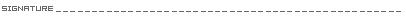


 加好友
加好友  发短信
发短信

 Post By:2008-1-18 22:25:34 [只看该作者]
Post By:2008-1-18 22:25:34 [只看该作者]



 加好友
加好友  发短信
发短信

 Post By:2008-1-18 23:37:23 [只看该作者]
Post By:2008-1-18 23:37:23 [只看该作者]
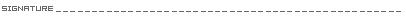


 加好友
加好友  发短信
发短信

 Post By:2008-1-19 1:10:40 [只看该作者]
Post By:2008-1-19 1:10:40 [只看该作者]


 加好友
加好友  发短信
发短信

 Post By:2008-1-19 1:30:50 [只看该作者]
Post By:2008-1-19 1:30:50 [只看该作者]



 加好友
加好友  发短信
发短信

 Post By:2008-1-19 10:20:48 [只看该作者]
Post By:2008-1-19 10:20:48 [只看该作者]
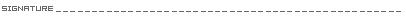



 加好友
加好友  发短信
发短信

 Post By:2008-1-19 10:25:43 [只看该作者]
Post By:2008-1-19 10:25:43 [只看该作者]
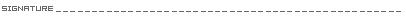


 加好友
加好友  发短信
发短信

 Post By:2008-1-22 0:22:26 [只看该作者]
Post By:2008-1-22 0:22:26 [只看该作者]


 加好友
加好友  发短信
发短信

 Post By:2008-1-22 0:27:50 [只看该作者]
Post By:2008-1-22 0:27:50 [只看该作者]


 加好友
加好友  发短信
发短信
 野兔帮--小野兔
野兔帮--小野兔
 Post By:2008-1-22 15:02:26 [只看该作者]
Post By:2008-1-22 15:02:26 [只看该作者]
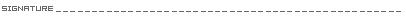


 加好友
加好友  发短信
发短信
 野兔帮--小野兔
野兔帮--小野兔
 Post By:2008-1-22 15:03:31 [只看该作者]
Post By:2008-1-22 15:03:31 [只看该作者]
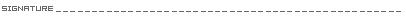


 加好友
加好友  发短信
发短信

 Post By:2008-1-27 6:23:13 [只看该作者]
Post By:2008-1-27 6:23:13 [只看该作者]


 加好友
加好友  发短信
发短信

 Post By:2008-1-27 6:32:19 [只看该作者]
Post By:2008-1-27 6:32:19 [只看该作者]


 Post By:2008-1-28 9:25:42 [只看该作者]
Post By:2008-1-28 9:25:42 [只看该作者]


 Post By:2008-1-29 0:06:36 [只看该作者]
Post By:2008-1-29 0:06:36 [只看该作者]


 加好友
加好友  发短信
发短信

 Post By:2008-1-29 8:32:56 [只看该作者]
Post By:2008-1-29 8:32:56 [只看该作者]
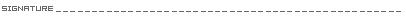



 加好友
加好友  发短信
发短信
 荒原困兽
荒原困兽
 Post By:2008-3-3 15:25:10 [只看该作者]
Post By:2008-3-3 15:25:10 [只看该作者]
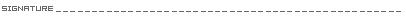


 Post By:2008-3-20 21:17:14 [只看该作者]
Post By:2008-3-20 21:17:14 [只看该作者]


 加好友
加好友  发短信
发短信

 Post By:2009-3-28 16:46:08 [只看该作者]
Post By:2009-3-28 16:46:08 [只看该作者]
